Using Adobe Digital Publishing Suite by Wood Brian
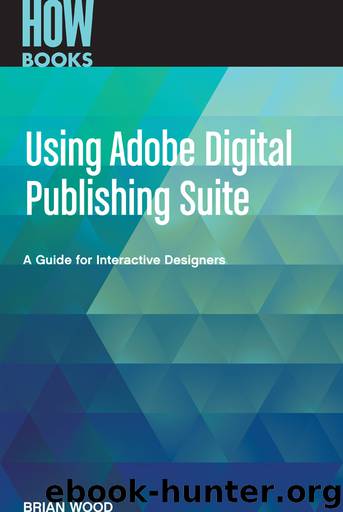
Author:Wood Brian [Wood, Brian]
Language: eng
Format: epub
ISBN: 978-1-4403-3449-8
Publisher: F+W Media
Published: 2013-03-15T16:00:00+00:00
InDesign has a fair amount of built-in interactive features that we’ve been able to add to PDF and Flash content created InDesign. A folio supports most but not all of these interactive features.
Here’s what is supported by the digital publishing workflow:
• Video and audio (Media panel).
• Buttons (Buttons and Forms panel—CS6/CC, Buttons panel—CS5/CS5.5).
• Hyperlinks (Hyperlinks panel).
• Multi-State Objects (Object States panel).
• You can also create web content overlays, image sequences, pan and zoom images, panoramas and scrollable frames.
Here’s what isn’t supported by the digital publishing workflow:
• Forms (Buttons and Forms panel—CS6/CC, not available in CS5.5 and earlier anyway).
• Animation (Animation panel). There are a lot of other options for creating animated content, including HTML content and content from Adobe Edge Animate, or similar programs.
• Some hyperlink and button actions.
• Bookmarks, cross-references and page transitions.
Unfortunately, this listing I’ve given you is very generic and doesn’t take into account the different levels of support that the supported devices offer. To find out what DPS feature is supported on what OS/device, check out this chart: http://helpx.adobe.com/digital-publishing-suite/help/supported-feature-list.html.
NOTE: In interactive content, only basic transparency effects such as opacity and multiply are supported. Blending modes are not supported.
Download
This site does not store any files on its server. We only index and link to content provided by other sites. Please contact the content providers to delete copyright contents if any and email us, we'll remove relevant links or contents immediately.
POP by Steven Heller(3361)
Japanese Design by Patricia J. Graham(3175)
The Power of Broke by Daymond John(2988)
Architecture 101 by Nicole Bridge(2802)
Indistractable: How to Control Your Attention and Choose Your Life by Nir Eyal(2387)
Fusion 360 for Makers by Lydia Sloan Cline(2358)
Batik by Rudolf Smend(2185)
Actionable Gamification: Beyond Points, Badges, and Leaderboards by Yu-kai Chou(2157)
Origami Art by Michael G. Lafosse & Richard L. Alexander(2097)
Homebody by Joanna Gaines(2064)
Whiskey in a Teacup by Reese Witherspoon(1980)
Worn in New York by Emily Spivack(1962)
Feng Shui by Stephen Skinner(1940)
Austin Kleon by Steal Like an Artist(1937)
Simple Gatherings by Melissa Michaels(1898)
Don't Make Me Think, Revisited: A Common Sense Approach to Web Usability by Steve Krug(1864)
Ryan Korban by Ryan Korban(1765)
The Joy of Hygge by Jonny Jackson(1742)
Hygge: The Danish Art of Happiness by Marie Tourell Søderberg(1729)
